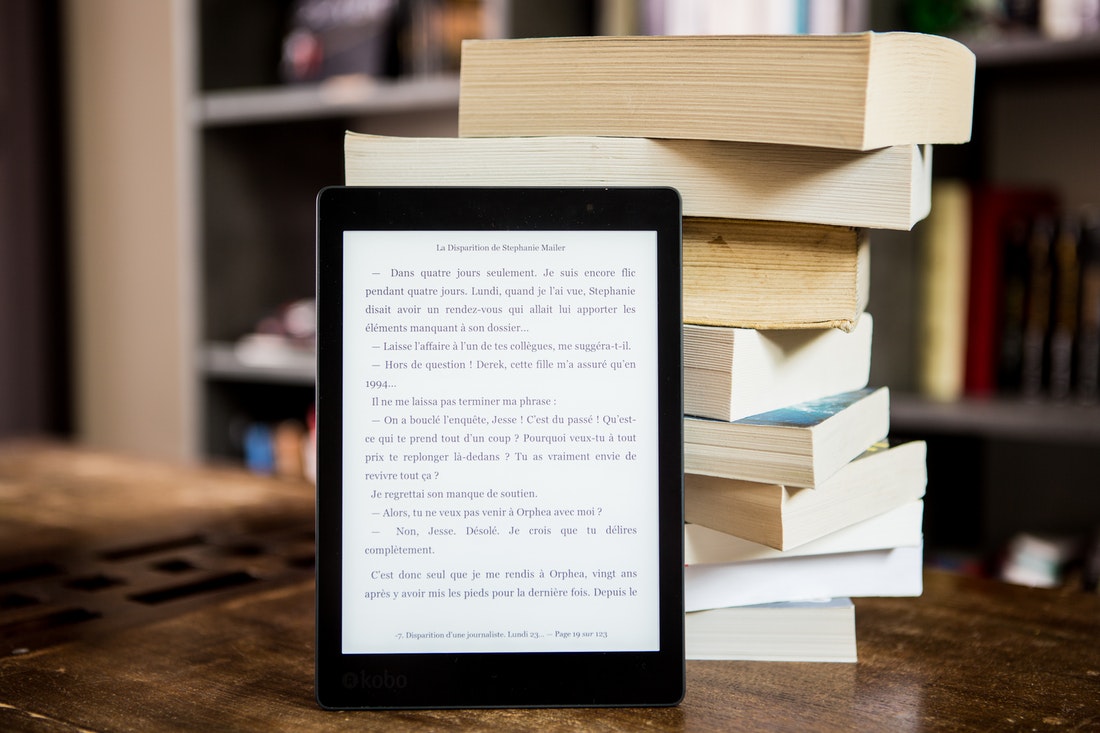Photo by Perfecto Capucine from Pexels
While there’s nothing quite like reading a real book and getting lost within an imaginary world, the increase of eReaders has led to more people swapping paperbacks for a sleek, portable device that holds a library of books in one easy-to-use product.
One major benefit of eReaders is their consistent back light, meaning you can read in bed for hours, rather than only until the lights go out. With an eReader, you can read anytime, anywhere.
According to Vision Source, reading can actually damage our eyes, regardless of the medium—though studies suggest eReaders are slightly worse. Whether you choose a book or a digital eReader, you should make sure to rest your eyes regularly and look away. As we are so engrossed in the content, we can easily forget to blink and relax our eyes—ultimately leading to tired eyes.
What are the symptoms of tired eyes?
With the increased focus on screens in the office, watching TV, and constantly being glued to our phones, our eyes get very little rest.
Both reading and watching content on a digital device can cause us to blink less and strain our eyes. And while at the surface, tired eyes aren’t anything to worry about too much, it can cause long-term damage when the eyes are constantly suffering.
Tired eyes can be identified through soreness, dryness, or even headaches and pain behind the eyes. If you’re experiencing any of these effects, it’s time to take a break—even from reading this article!
How to prevent tired eyes
To start with, it might be worth checking in with an optician or investing in a pair of low-prescription reading glasses. This can help with short-sightedness or allow your eyes to focus better on the page.
It’s always recommended that you see your optician annually, to make sure no hidden eye problems are developing.
Once you’ve got the all-clear, you can make the following adjustments at home as appropriate when reading on a Kindle or other eReader:
Consider the brightness
Unlike a regular book, eReaders allow us to read anytime—no matter where we are, and no matter how much other light is available. But that doesn’t necessarily mean you should be reading in the dark. The brighter your eReader is in the dark, the more eye strain you’ll suffer from and the more likely worse eye problems will develop in the future.
In normal light, you should reduce the brightness of the eReader to limit the amount of strain on your eyes.
Increase the text size
If you find yourself squinting or reading more up close, you might need to simply increase the text size. Most eReaders offer different levels of magnification to suit every reader’s eyesight. Upping the text size will help you keep the eReader at a good distance, and will prevent short-sightedness and tired eyes.
Take breaks
Although reading seems like a break from the stresses of everyday life, it’s important to give your eyes a break too. Taking regular breaks to look elsewhere will prevent tired eyes. As a general rule, you should aim to stop reading every 20 minutes to look at an object 20 feet away for 20 seconds. This helps to reset and relax the eyes so you can make sure reading stays an enjoyable hobby, rather than a constant headache.
Keep up with Project Fairytale